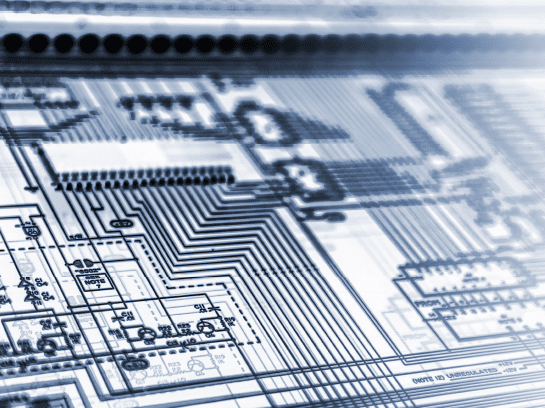Improving Space Utilisation in the Education Sector with Ergosense
Improving Space Utilisation in the Education Sector with Ergosense

By Bryony Sandy
19th January 2021
How space is utilised in the education sector is key and will be more important than ever in the current times. As a result of this, getting actionable insight means we need to able to measure utilisation accurately and in as near real time as possible coupled with the reporting and visualisation needed. But what is space utilisation? Space utilisation measures whether a space is being used and how well it is being used.
Making Space utilisation measurable means it can be improved, not only allowing you to adhere to any compliance regulations, but importantly ensuring it is optimised for learning. Some examples of how to ensure you are utilising your space include:
- Desk Booking: By providing a room or desk booking service, via an app for example, students are able to see which desk or room is available for them. Students can also then be notified when a space becomes available for them.
- Occupancy Sensors: Occupancy sensors provide insight into the hot-spots of a building and can be used to create alerts for building management when spaces become too busy. Algorithms can be updated to reduce the number of spaces available to ensure that occupancy remains at a safe level. Once a desk or room becomes vacant, cleaning and prep alerts could also be generated.
- Building Management: The team managing a building will be able to see who is working where to help them intelligently manage the flow of people within the building. If needs be, areas with low occupancy can be closed to contain areas efficiently. As well as this, airflow, lighting and other building operations could respond to information from other systems and sensors.
(Source: British Council for Offices)
Ergosense Sensing Solutions
Ergosense Sensing Solutions are a great way to measure occupancy behaviour and physical wellness conditions in schools, colleges, and universities. These solutions provide valuable information that allows you to adjust the environment to optimal conditions and improve space utilisation. The Ergosense solutions include:
- The Solutions Hub which is the core of the Ergosense ecosystem. This cloud-based hub interprets data captured by sensors and displays this data in a user-friendly analytical view. It also serves as a systems administration platform for the Sensy Mobile App.
- The Doc measures environmental metrics such as light lux levels, CO2 levels, humidity levels, and more. This sensor also acts as the communications gateway between sensors and the Solutions Hub.
- The Abacus is a people counter, measuring the occupancy and utilisation of rooms. These devices also measure the wellness metrics of an area such as sound, temperature, light, humidity, TVOC and CO2.
- The Pebble is fitted to individual spaces to measure the occupancy of that space and communicates its data via the mesh network to a gateway (Doc or Abacus).
- The Sensy App is fully integrated with the suite of Ergosense sensors giving you the insight into the building, rooms and areas as well as incorporating other functionality to enhance the user experience including facility booking, surveys, integration to ITSM solutions and other engagement functionality. As well as this, it is also fully integrated with O365.
The Sensy App and Display Panels
As mentioned above, the Sensy App provides facility booking which allows students to book a space, whether this be a desk or a room in the building, directly from floorplans. Using this app allows you to improve space utilisation, monitor conditions and improve the overall experience for those in the building.
Notifications can be sent to students and if needed, Surveys can be created and facility maintenance feedback can be received to keep facility managers informed on any issues that may occur. Other features include automatic entry logs, quick access to emergency protocol and links to appropriate contacts and information.
Display Unit Integration is also available and can be used throughout buildings. These displays can provide building level information such as the building usage and environmental factors which allows the students to make informed decisions on how they use the facilities. Focused displays for an area level can also be created to provide more detailed information in specific sections of the building.
If you are interested in finding out more on how to improve space utilisation in the education sector and to see how Ergosense can help you with this, please contact us by either calling us on +44 (0)1923 618 099 or email us at info@channel-tools.biz.
Latest articles
May 2, 2024
Unlocking the Potential of AI and Big Data with Komprise
Komprise is transforming the way businesses harness their unstructured data, driving competitive…
April 29, 2024
Shape Robotics teams up with Channel Tools: Shaping the future of Smart Learning Environments
Shape Robotics has strategically partnered with Channel Tools to transform classroom experiences…
April 11, 2024
Channel Tools partners with Quantum Dice to offer QRNGs for trusted cybersecurity
Channel Tools integrates Quantum Dice's cutting-edge Quantum Random Number Generator (QRNG)…
Join our Partnership Program
There are many benefits partnering with us. Simply complete the form at the bottom of this page to discuss how the program can sky-rocket your visibility in any technology market place. We have huge experience in the creation of new channels – and we can create introductions, leads and business opportunities for your sales teams.
Want to know how a Channel Partnership could benefit your business?
Complete the form below and one of our team will call you back:
The Benefits of Telehealth Solutions
The Benefits of Telehealth Solutions
Protect medical personnel and patients by providing remote medical care with Telehealth Solutions.

By Bryony Sandy
18th November 2020
The global pandemic is causing many sectors including business, education and healthcare to change and adapt to a new way of living. The increasing need to stay inside and prevent spread of infection can prove difficult for those in need of medical care and with hospitals coming under great strain with little bed space and risk of infection, there needs to be another solution for receiving this medical care. This need has led to a rapid adoption of Telehealth solutions globally (Source: The Lancet Global Health).
What is Telehealth?
“Telehealth is the provision and management of healthcare in which individuals manage aspects of their care with remote support from healthcare professionals”. (Source: The Lancet Global Health). Providing a Telehealth solution to those in need, whether the individual is based at home or in a care facility, allows the individual to be monitored remotely for as long as necessary.
The Benefits
In times like this one of the main benefits of using a Telehealth solution is to protect medical personnel and patients by reducing transmission of infectious diseases. Telehealth solutions also help to conserve supplies and bed space in hospitals by allowing low-risk patients to be monitored at home, helping medical systems from becoming overwhelmed. As well as this Telehealth offers time-efficient solutions and helps to formulate efficient and reliable healthcare plans.
Some other benefits include:
- An increase in healthcare access in Senior Living Communities by reducing hospitalisation rates for high-risk adults
- Minimising the load on healthcare systems and workers by providing relevant equipment to the patient for them to monitor themselves remotely
- Supporting specialties such as Cardiology and Psychiatry
- Making healthcare accessible for everyone including those who live in rural or isolated communities, and;
- Make services more readily available or convenient for people with limited mobility, time or transportation options.
The WiCis Health 3.0 Platform
A Telehealth Solution that we are able to provide through our partnership with Tech Data EMEA is the WiCis Health 3.0 Platform. This platform is the first HIPAA compliant Telehealth and Telemedicine Monitoring solution delivering the intelligence of the medical experience directly to a patient that can be located anywhere and in real-time by using cloud-based workflows, video-conferencing, and live vital signs.
Some benefits of the WiCis Health Telehealth Solution include:
- Compliant with the Health Insurance Portability and Accountability Act (HIPAA), including security provisions like data encryption to ensure the privacy of patient data and other sensitive information
- Pinpointing and being able to bridge the gaps between patient and caregiver
- Optimising workflows and improves speed, collaboration, patient engagement, and satisfaction
If you are interested in finding out more about Telehealth Solution benefits or the WiCis Telehealth and Telemedicine Monitoring Solution itself please contact us at info@channel-tools.biz.
Additional Resources:
- 6 Reasons Telehealth Is Now More Important Than Ever
- The Importance of Telehealth During the Coronavirus Pandemic
- Telehealth: Technology Meets Healthcare
- Using Telehealth to Expand Access to Essential Health Services during the COVID-19 Pandemic
- The Importance of Telehealth for Directors and other Decision Makers
- The Importance and Value of Telemedicine
Latest articles
May 2, 2024
Unlocking the Potential of AI and Big Data with Komprise
Komprise is transforming the way businesses harness their unstructured data, driving competitive…
April 29, 2024
Shape Robotics teams up with Channel Tools: Shaping the future of Smart Learning Environments
Shape Robotics has strategically partnered with Channel Tools to transform classroom experiences…
April 11, 2024
Channel Tools partners with Quantum Dice to offer QRNGs for trusted cybersecurity
Channel Tools integrates Quantum Dice's cutting-edge Quantum Random Number Generator (QRNG)…
Join our Partnership Program
There are many benefits partnering with us. Simply complete the form at the bottom of this page to discuss how the program can sky-rocket your visibility in any technology market place. We have huge experience in the creation of new channels – and we can create introductions, leads and business opportunities for your sales teams.
Want to know how a Channel Partnership could benefit your business?
Complete the form below and one of our team will call you back:
Safeguarding Your Employees in the Workplace
Safeguarding Your Employees in the Workplace
Reduce risk and ensure compliance with the Safectory Social Distancing Solution.

By Bryony Sandy
3rd November 2020
The current pandemic means that ensuring personal distance of staff is a vital task for companies to manage. To prevent your facility from shutting down you should trace and document that the correct distancing rules are being followed. This will help to protect the health of your employees by providing distance warnings and tracking potential infection routes. The Safectory Social Distancing solution is a great way to ensure compliance and to reduce risk of infection to your staff.
The Safectory solution includes:
- Alerts when personal encounters with too little distance and of a certain minimum duration (15-30 seconds) occur.
- Reporting to assist the protection of the employees. The individuals affected but also the responsible manager can be informed.
- Contact chain management: In case of infection, contacts can be traced and informed.
The Safectory solution allows you to equip each employee with a BLE-transmitter (Bluetooth low energy). Any working areas are covered by BLE Gateways. The BLE transmitters send / receive signals to / from nearby transmitters and calculate distance (based on signal strength).
If two or more workers are too close to each other for a certain minimum amount of time the workers device will vibrate and the associated app will generate an audio-visual alarm. By tracking the distance, contact chains can be determined in the event of an infection and potential victims can be warned.
The solution is flexible in how you want to manage the movement data-recording and transmission options. For example, you may not want to record any encounter data at all and want to just use the tag to emit an alarm to make the user aware of the compliance with minimum distances. Alternatively, you may want data transmitted to the back end of the solution based on a time series, e.g. every 15 minutes.
In practice, the choice of the desired option depends on the needs of the company and the respective intentions and possibilities to establish its data protection standards.
In principle, the hardware elements worn by the employees function autonomously without any backend – however, user assignment or contact chains cannot then be traced.
Key Takeaways:
- Quick deployment and ready within less than 1 week from receipt of tags
- Modular, scalable, cost-effective
- Configurable
Contact us today if you are interested in finding out more about the Safectory solution.
This is an extract from an article written by Klaus Hast at Safectory. To see the full details, click here.
Latest articles
May 2, 2024
Unlocking the Potential of AI and Big Data with Komprise
Komprise is transforming the way businesses harness their unstructured data, driving competitive…
April 29, 2024
Shape Robotics teams up with Channel Tools: Shaping the future of Smart Learning Environments
Shape Robotics has strategically partnered with Channel Tools to transform classroom experiences…
April 11, 2024
Channel Tools partners with Quantum Dice to offer QRNGs for trusted cybersecurity
Channel Tools integrates Quantum Dice's cutting-edge Quantum Random Number Generator (QRNG)…
Join our Partnership Program
There are many benefits partnering with us. Simply complete the form at the bottom of this page to discuss how the program can sky-rocket your visibility in any technology market place. We have huge experience in the creation of new channels – and we can create introductions, leads and business opportunities for your sales teams.
Want to know how a Channel Partnership could benefit your business?
Complete the form below and one of our team will call you back:
Collaboration Tools for Remote Data Science Teams
Collaboration Tools for Remote Data Science Teams
This is an extract from an article written by Pascal Bugnion, Data Engineer at Faculty.

By Bryony Sandy
3rd July 2020
Due to the recent COVID-19 outbreak, millions of employees are having to embrace remote working, including thousands of data scientists. As data science teams grow larger and more complex, facilitating remote working has become more complex too. Data science is now done by cross-functional teams that bring together subject-matter experts, modellers, data visualisation experts, machine learning engineers, product managers and designers.
Unsurprisingly, when these teams begin to shift toward remote working, effective collaboration often becomes a huge challenge especially as communication is harder when teams are not co-located. Read on to see that the right tooling is essential to helping data science teams perform to the best of their ability while working remotely.
Avoiding Frustrations
High-functioning data science teams strive for consistent tooling and infrastructure across the team. It is much easier to call and help a colleague if you both work with similar tools and to write reusable, shareable code if the environment in which that code runs in is more constrained.
There are many components that make up a data science infrastructure. Faculty have found the below processes to be effective:
- Give everyone the same hardware.
- Enforce common tooling. If everyone in the team uses Python, sharing code and models is greatly simplified. Similarly, if everyone uses the same text editor, the organisation can develop processes or even software (e.g. editor plugins) to facilitate collaboration.
- Enforce common environment management. If everyone in the team uses the same environment management system (e.g. Conda environments or Docker containers), data scientists can collaborate both on the code and on the environment the code runs in.
- Always store data online as it is then accessible by everyone, making it much easier to share code or to debug issues together.
- Have an easy way to declare reproducible workflows that other team members can run. For instance, having a well-documented store of Docker containers that can run particular parts of the team’s data processing pipeline means that not everyone in the team needs to know every part of that pipeline at the same level of detail. In turn, this reduces the need for long phone calls explaining how to run the pipeline.
- As much as possible, deploy models behind documented APIs. Having a clear interface allows more people to leverage the team’s work.
Avoid Isolation by Making Work Visible
Sharing a goal is one of the most motivating elements of teamwork. However, when working remotely, it is hard to know what other team members are working on and to generate a sense of shared purpose. This can lead to team members feeling isolated.
Ensuring the work is visible is the best way to reduce this feeling. By having a good source code manager like GitHub, GitLab or Bitbucket you can see the steady flow of PRs, comments, and reviews to give a sense of motion to the team. Continuous integration pipelines running from this source code manager also increases visibility.As well as exposing activity through a source code manager, organisations also make other sources of activity available.
Avoid silos by sharing best practices
When teams work remotely, there is less space for ad-hoc knowledge sharing. Hallway conversation that can spark new ideas is less likely to happen. Therefore, teams need to be much more deliberate about knowledge sharing.
Faculty have seen teams build knowledge repositories in Confluence or the open source knowledge repo. In Faculty Platform, a data science workbench, Faculty are working on building a way to easily share blueprints for common data science tasks. This allows data scientists to gradually build an organisation-specific knowledge centre for a single, consistent view of best practices.
Conclusion
It is hard to build cross-functional teams to deliver on the promise of machine learning as well as to recruit people and to get them to speak the same language. Trying to do this with a remote team is even harder.
Good tools will not guarantee success, but they will make your team-members more productive and foster a feeling of collaboration and shared goals.
Faculty Platform gives remote data science teams a shared infrastructure for collaborating on model development and deployment – and all the best practices from this post are built into it.
If you are interested in finding out more about the Faculty Platform, contact us today.
This is an extract from an article written by Pascal Bugnion, Data Engineer at Faculty. To see the full details click here.
Latest articles
May 2, 2024
Unlocking the Potential of AI and Big Data with Komprise
Komprise is transforming the way businesses harness their unstructured data, driving competitive…
April 29, 2024
Shape Robotics teams up with Channel Tools: Shaping the future of Smart Learning Environments
Shape Robotics has strategically partnered with Channel Tools to transform classroom experiences…
April 11, 2024
Channel Tools partners with Quantum Dice to offer QRNGs for trusted cybersecurity
Channel Tools integrates Quantum Dice's cutting-edge Quantum Random Number Generator (QRNG)…
Join our Partnership Program
There are many benefits partnering with us. Simply complete the form at the bottom of this page to discuss how the program can sky-rocket your visibility in any technology market place. We have huge experience in the creation of new channels – and we can create introductions, leads and business opportunities for your sales teams.
Want to know how a Channel Partnership could benefit your business?
Complete the form below and one of our team will call you back: